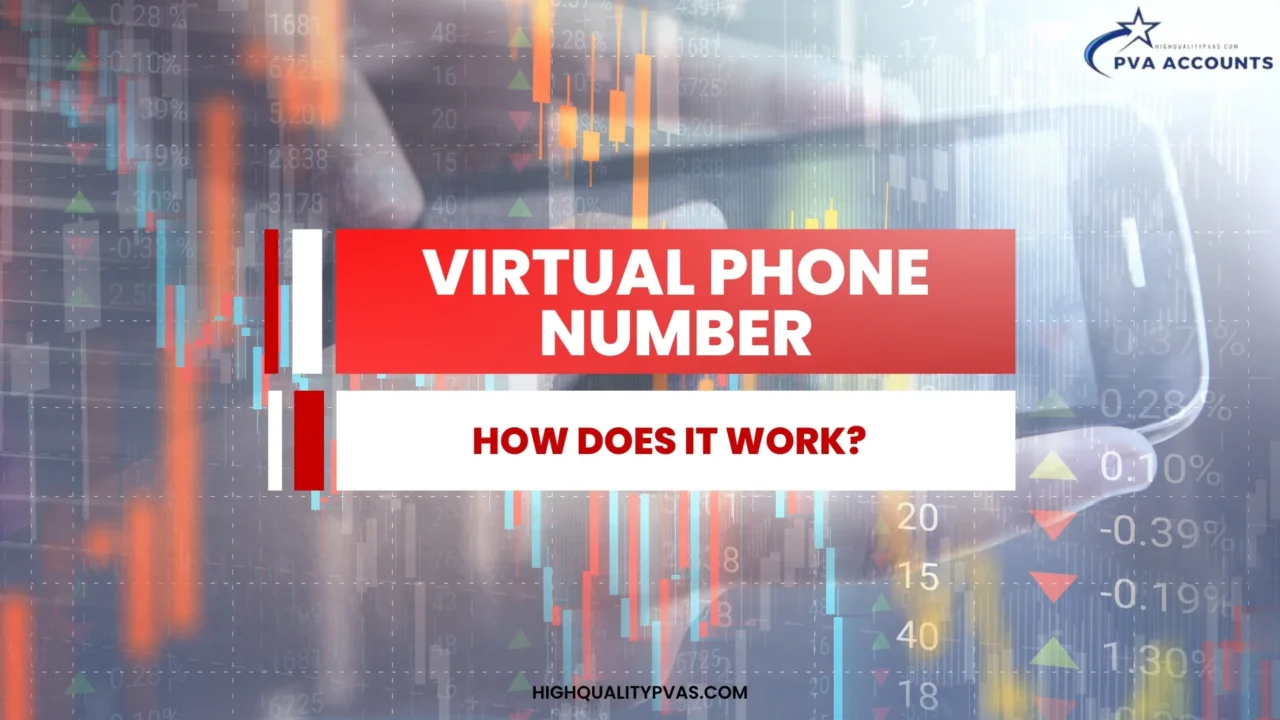Yes, you can forward calls from a virtual number to your mobile phone. By setting up call forwarding from your virtual number to your mobile phone, you can seamlessly receive calls on the go, ensuring you never miss a business opportunity again.
In today’s fast-paced world, staying connected is more important than ever. Whether you’re a busy professional constantly on the go or an entrepreneur looking to expand your reach, having a virtual phone number can be a game-changer. It allows you to have a dedicated phone number to be forwarded to any device, ensuring you never miss an important call.
In this blog post, we will explore how you can forward calls from a virtual number to your mobile phone, providing you with the flexibility and convenience you need in today’s interconnected world. In the following sections, we’ll discuss the steps you need to take to set up call forwarding, its benefits, and some tips to make the most out of this feature.
So, if you’re ready to take control of your communication and enhance your accessibility, keep reading!
How Do You Set Up Call Forwarding from a Virtual Number to Your Mobile Phone?
Setting up call forwarding from a virtual number to your mobile phone is a straightforward process that can be done in just five simple steps. Following these steps, you can seamlessly receive calls on your mobile phone, ensuring you never miss a meaningful connection.
1. Choose a Virtual Phone Service Provider
The first step in setting up call forwarding is to choose a virtual phone service provider. There are many providers available, each offering different features and pricing plans. Take the time to research and compare providers to find the one that best suits your needs.
Once you’ve chosen a provider, sign up for an account and select a virtual phone number. This number will serve as your dedicated business line and be used for call forwarding.
2. Sign Up for a Virtual Phone Number
After selecting a virtual phone service provider, it’s time to sign up for a virtual phone number. This number will be the one that callers dial when they want to reach you.
During the sign-up process, you can choose additional features such as call forwarding, voicemail, and more. Select the call forwarding feature to forward calls from your virtual number to your mobile phone.
3. Access the Call Forwarding Settings
Once you’ve signed up for a virtual phone number, log in to your account dashboard or portal provided by the service provider. Look for the call forwarding settings or options tab.
In this section, you’ll find various settings related to call forwarding, including options for setting up rules and customizing how calls are forwarded. Take some time to familiarize yourself with these settings before proceeding.
4. Enter Your Mobile Phone Number
In the call forwarding settings, you’ll have the option to enter your mobile phone number. This is the number where calls from your virtual number will be forwarded.
Enter your mobile phone number in the designated field and save the changes. Double-check that you’ve entered the correct number to ensure calls are forwarded to the suitable device.
5. Test the Call Forwarding Feature
After entering your mobile phone number, it’s a good idea to test the call-forwarding feature to ensure it works correctly. Ask a friend or colleague to dial your virtual phone number and see if the call is successfully forwarded to your mobile phone.
If everything is working as expected, congratulations! You’ve successfully set up call forwarding from a virtual number to your mobile phone.
You May Also Like:
How to Check Call Forwarding is Supported?
If you’re unsure whether your virtual phone service provider supports call forwarding, there are a few ways you can check:
- Contact Customer Support: Reach out to your service provider’s customer support team and inquire about their call-forwarding capabilities.
- Read Documentation: Check the provider’s website or documentation for information on call forwarding features and instructions on how to set it up.
- Try it out: If you already have a virtual phone number, access your account settings and look for any options related to call forwarding. If available, follow the steps outlined in those settings.
Key Considerations When Forwarding Calls
While setting up call forwarding is relatively simple, there are some key considerations you should keep in mind:
- Compatibility: Ensure that your mobile phone is compatible with call forwarding. Most modern smartphones support this feature, but it’s always a good idea to double-check.
- Call Quality: Call forwarding relies on a stable internet connection or cellular network. Make sure you have a reliable signal to ensure clear and uninterrupted calls.
- Costs: Some virtual phone service providers may charge additional fees for call forwarding. Familiarize yourself with the pricing structure of your provider to avoid any surprises.
Tips for Maximizing the Use of Call Forwarding
Now that you’ve set up call forwarding from your virtual number to your mobile phone, here are some tips to help you make the most out of this feature:
- Customize Your Call Forwarding Rules: Take advantage of your service provider’s customizable call forwarding rules. You can set specific periods or conditions for when calls should be forwarded.
- Set Up Voicemail for Unanswered Calls: If you cannot answer a forwarded call, ensure you have voicemail on your mobile phone. This way, callers can leave a message, and you can get back to them at your convenience.
- Utilize Call Forwarding for Specific Periods: If you have designated work hours or times when you’re unavailable, consider setting up call forwarding only during those periods. This allows you to maintain a healthy work-life balance while still staying connected.
You may also like: Why use virtual phone numbers?
What are the Benefits of Forwarding Calls from a Virtual Number to Your Mobile Phone?
Forwarding calls from a virtual number to your mobile phone offers several benefits. Below are three key advantages of delivering calls from a virtual number to your mobile phone:
- Increased Accessibility and Flexibility: You can be reached anywhere, anytime, by forwarding calls to your mobile phone. Whether in the office, on the road, or working from home, you’ll always take advantage of every critical call.
- Maintaining Professionalism and Promptness: Forwarding calls from a virtual number allows you to maintain a professional image. Callers will always reach your dedicated business line, regardless of where you are.
- Cost Savings and Efficiency: Forwarding calls to your mobile phone eliminates the need for multiple devices or phone lines. This can result in cost savings and increased efficiency for your business.
How Do You Connect with Call Forwarding from a Virtual Number to Your Mobile Phone?
To connect with call forwarding from a virtual number to your mobile phone:
- Dial the virtual phone number provided by the person or business.
- The call will be automatically forwarded to your mobile phone.
- Answer the call on your mobile phone like any other incoming call.
Best Practices for Call Forwarding from Virtual Numbers to Mobile Phones
When it comes to call forwarding from virtual numbers to mobile phones, here are some best practices to keep in mind:
- Test the Feature: Before relying on call forwarding for essential calls, test the feature with a friend or colleague to ensure it works correctly.
- Monitor Call Quality: Monitor the call quality when using call forwarding. Contact your service provider for assistance if you notice any issues, such as dropped calls or poor audio.
- Update Settings as Needed: As your needs change, don’t hesitate to update your call forwarding settings. You can customize rules or add additional phone numbers if necessary.
Optimizing Call Forwarding for Mobile Phone Integration
To optimize call forwarding for mobile phone integration:
- Ensure your mobile phone is always connected to a reliable internet or cellular network.
- Keep your mobile phone charged and within reach during working hours.
- If you’re in an area with poor signal reception, consider using Wi-Fi calling if available.
Ensuring Seamless Connectivity: Call Forwarding Strategies
To provide seamless connectivity when using call forwarding:
- Maintain a list of important contacts and their corresponding virtual numbers. This way, you can easily forward calls without searching for the correct number each time.
- Have a backup device available in case of emergencies or technical issues with your primary mobile phone.
- Regularly test call forwarding to ensure that it’s working as expected.
Increasing Efficiency: Advanced Call Forwarding Techniques
If you want to take call forwarding to the next level, consider exploring advanced techniques such as:
- Simultaneous Call Forwarding: Forward calls to multiple devices simultaneously, ensuring you never miss a call.
- Sequential Call Forwarding: Set up a sequence of phone numbers where calls are forwarded in a specific order. This can be useful if multiple team members need to handle incoming calls.
- Conditional Call Forwarding: Set up rules based on particular conditions, such as time of day or caller ID. This allows for more granular control over how calls are forwarded.
Conclusion
In conclusion, yes, you can forward calls from a virtual number to your mobile phone. By following the steps outlined in this blog post and taking advantage of the features offered by your virtual phone service provider, you can easily set up call forwarding and enjoy increased accessibility and flexibility in your communication.
Remember to choose a reliable virtual phone service provider, customize your call forwarding rules, and test the feature before relying on it for essential calls. With these tips and best practices, you can make the most of call forwarding from virtual numbers to mobile phones.