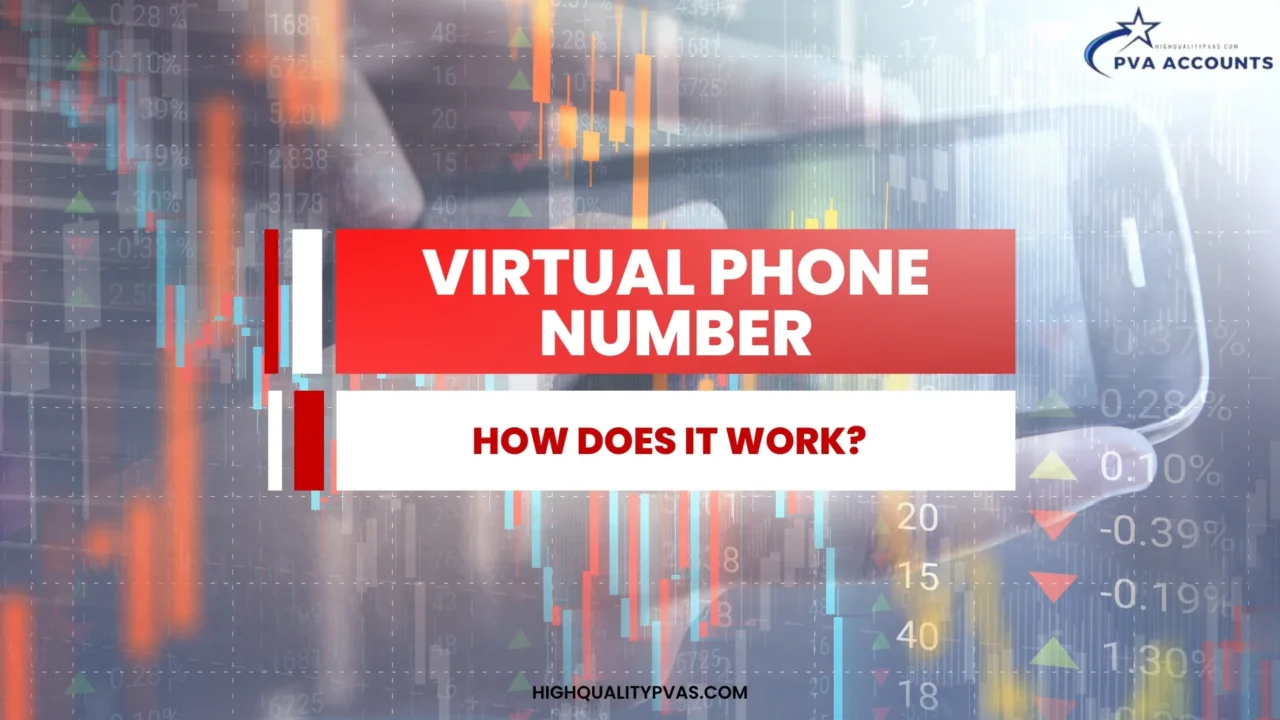In today’s fast-paced and technologically advanced world, communication plays a crucial role in the success of any business. Gone are the days when a traditional phone system was enough to handle all the incoming and outgoing calls. With the rise of remote work and the need for flexible communication solutions, businesses are now opting for virtual phone systems.
In this blog post, we will walk you through the step-by-step process of setting up a virtual phone system to revolutionize how you communicate with your clients and colleagues. Whether you’re a small business owner looking to expand your reach or a remote worker seeking seamless communication, setting up a virtual phone system is the answer to all your communication needs.
So, if you’re ready to take your communication game to the next level, join us on this exciting journey as we demystify setting up a virtual phone system. Get ready to say goodbye to the limitations of traditional phone systems and hello to a world of endless communication possibilities. Buckle up because we’re about to embark on a virtual communication revolution!
What is a Virtual Phone System?
A virtual phone system, also known as a cloud-based or Internet phone system, is a communication solution that allows businesses to make and receive calls over the Internet. Unlike traditional phone systems that rely on physical hardware and landlines, virtual phone systems operate entirely digitally.
Virtual phone systems leverage Voice over Internet Protocol (VoIP) technology to transmit voice data. You can make and receive calls using your computer, smartphone, or any other internet-connected device. With a virtual phone system, you can have multiple extensions, voicemail boxes, call-forwarding options, and more.
These systems offer many features and functionalities that enhance communication efficiency and productivity. From call routing and forwarding to automated greetings and voicemail transcription, virtual phone systems allow businesses to streamline their communication processes.
You may also like: What is a virtual phone number?
Step-by-Step Guide to Setting Up Your Virtual Phone System
Setting up a virtual phone system can be complex, but with the proper guidance, it can be done quickly. Let’s dive into the step-by-step process of setting one up for your business:
Step 1: Choose a Virtual Phone Service Provider
The first step in setting up your virtual phone system is selecting a reliable service provider. There are numerous providers available in the market offering different plans and features. Take some time to research and compare providers based on factors such as pricing, customer reviews, scalability options, and integration capabilities with your existing tools.
Step 2: Select a Suitable Phone Number
Once you’ve chosen a provider, it’s time to select a suitable phone number for your business. You can choose between local or toll-free numbers depending on your location and target audience. Consider factors such as branding opportunities and accessibility when making your decision.
Step 3: Set Up Your Account and User Profiles
After selecting a phone number, you must set up an account with your chosen virtual phone service provider. This typically involves providing your business information, creating user profiles for each team member, and configuring access levels and permissions.
You can integrate your virtual phone system with other communication tools, such as email clients or customer relationship management (CRM) software, during this step. This integration can streamline your workflows and enhance productivity.
Step 4: Configuring Call Routing and Forwarding
One of the key advantages of a virtual phone system is the ability to configure call routing and forwarding rules. This ensures that calls are directed to the right person or department, regardless of their location. Set up call routing based on time of day, caller ID, or specific extensions.
You can also configure call forwarding options to ensure that calls are forwarded to another device or number if unavailable. This feature is handy for remote workers or businesses with multiple locations.
Step 5: Integrating with Your Existing Communication Tools
If you’re already using communication tools such as email clients or CRM software, it’s essential to integrate your virtual phone system with these existing tools. This integration allows for seamless data synchronization and enhances overall communication efficiency.
Step 6: Test the System before Going Live
Before fully implementing your virtual phone system, testing all its features and functionalities is crucial. Make internal and external test calls to ensure that everything is working as expected. Identify any potential issues or areas for improvement during this testing phase.
Following these steps, you can set up your virtual phone system hassle-free.
What are the Benefits of a Virtual Phone System?
A virtual phone system offers numerous benefits for businesses. Let’s explore some of the critical advantages of a virtual phone system:
- Increased Flexibility: With a virtual phone system, you and your team can make and receive calls from anywhere worldwide. This flexibility allows for remote work opportunities and ensures you take advantage of every vital call, even on the go.
- Cost-Effectiveness: Virtual phone systems are often more cost-effective than traditional phone systems. They eliminate the need for expensive hardware installations and maintenance, and many providers offer affordable pricing plans to suit businesses of all sizes.
- Professionalism: A virtual phone system gives your business a professional image. You can customize greetings, set up automated messages, and provide options for callers to reach different departments or extensions. This professionalism enhances customer satisfaction and improves your overall brand reputation.
How Do You Choose the Right Virtual Phone System Provider?
When choosing a virtual phone system provider, consider the following factors:
- Pricing: Compare pricing plans to ensure they align with your budget.
- Features: Evaluate the features offered by each provider and determine which ones are essential for your business.
- Scalability: Consider whether the provider such as High Quality PVAs can accommodate your business’s growth by adding new users or extensions.
- Customer Support: Look for reliable customer support providers to assist you whenever you have issues or questions.
You May Also Like:
Tips for Optimizing Your Virtual Phone System
Optimizing your virtual phone system is crucial for maximizing efficiency and ensuring seamless communication. Here are three valuable tips to help you optimize your virtual phone system:
- Customize Greetings and Messages: Add a personal touch to your virtual phone system by customizing greetings and messages. This helps create a positive caller experience and reinforces your brand identity.
- Implement Call Forwarding and Voicemail Features: Set up call forwarding and voicemail features to ensure that calls are never missed. This is especially important for businesses with remote workers or multiple locations.
- Monitor Call Analytics for Performance Evaluation: Take advantage of the call analytics provided by your virtual phone system. Analyze call data to gain insights into call volume, peak hours, and customer satisfaction. Use this information to optimize your communication strategies and improve overall performance.
Following these tips can optimize your virtual phone system and enhance your overall communication experience.
Conclusion
In conclusion, setting up a virtual phone system is a game-changer for businesses looking to enhance their communication capabilities. With the flexibility, cost-effectiveness, and professionalism virtual phone systems offer, you can take your business communication to new heights.
Remember to choose a reliable provider, select a suitable phone number, configure your account and user profiles, set up call routing and forwarding rules, integrate with existing tools, and thoroughly test the system before going live. By following these steps and implementing the provided tips for optimization, you’ll be well on your way to enjoying the benefits of a virtual phone system.
Embrace this new era of communication and say goodbye to the limitations of traditional phone systems. How do you set up a virtual phone system? It’s easier than you think!